Upcoming Games
Standings
| P | GP | GD | PTS | |
| 1 |  |
10 | 24 | 24 |
| 2 |  |
10 | 17 | 21 |
| 3 |  |
10 | 14 | 21 |
| 4 |  |
10 | -30 | 0 |
| P | GP | GD | PTS | |
| 1 |  |
10 | 39 | 27 |
| 2 |  |
10 | -4 | 11 |
| 3 |  |
10 | -14 | 9 |
| 4 |  |
10 | -46 | 4 |
| P | GP | GD | PTS | |
| 1 |  |
8 | 28 | 22 |
| 2 |  |
8 | 16 | 17 |
| 3 | 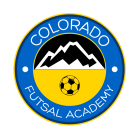 |
8 | -12 | 8 |
| 4 |  |
8 | -10 | 6 |
| 5 |  |
8 | -22 | 4 |




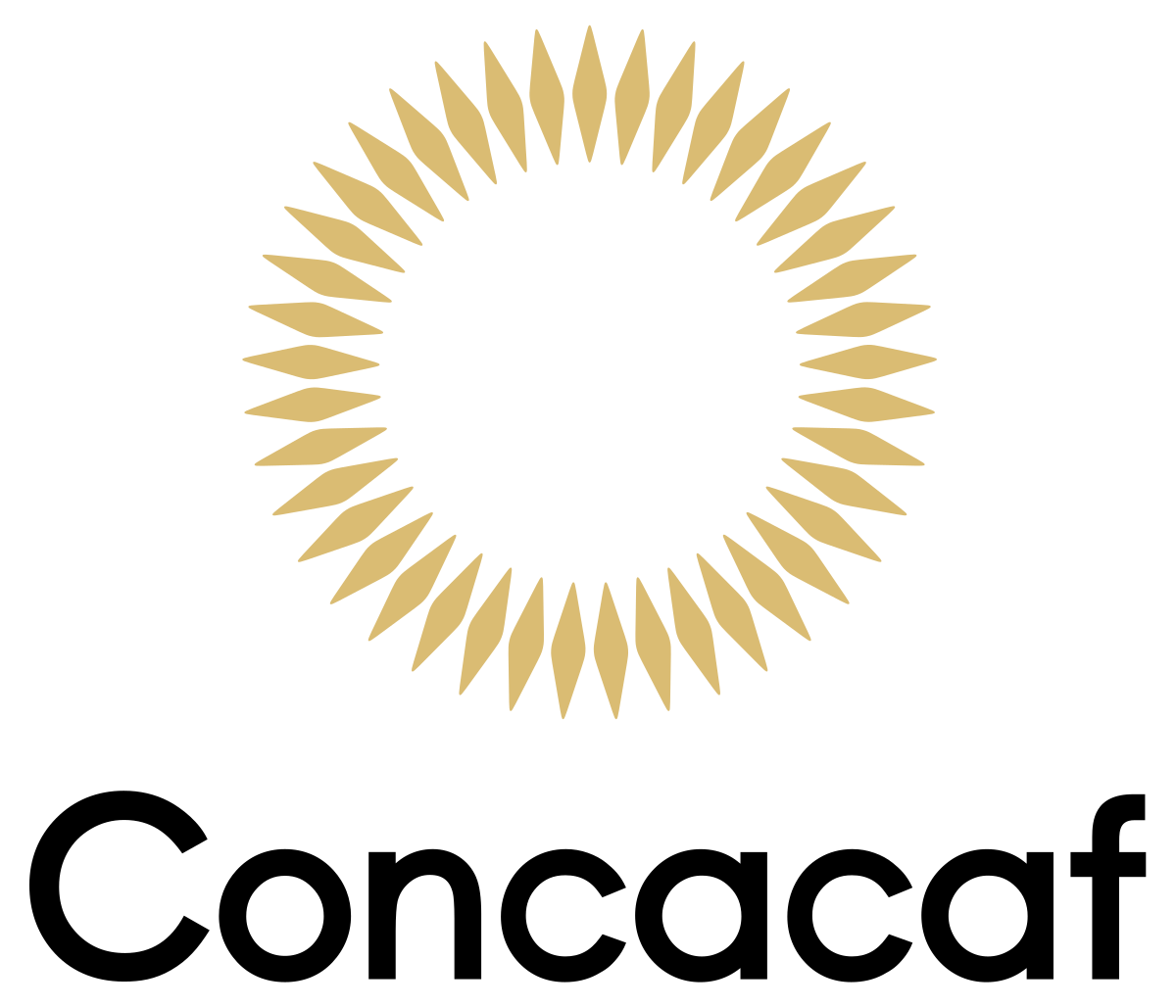





.png)
