-
moreBoulder United FC Bring Pumas to MPLBUFC Bring PumasRead More
-
moreThe League for Clubs (TLfC) Is Excited To Announce a Strategic Partnership With the Mountain Premier League (MPL)Read More
-
moreMountain Premier League Ends Affiliation in League StatementMPL League StatementRead More
-
moreCFA Aurora FC and Aurora FC Join Mountain Premier League to Establish 3 Division Spring SeasonCFA Aurora FC Bring 2 Teams to MPLRead More
MPL Regions
Upcoming Games
Standings
Twitter Feed



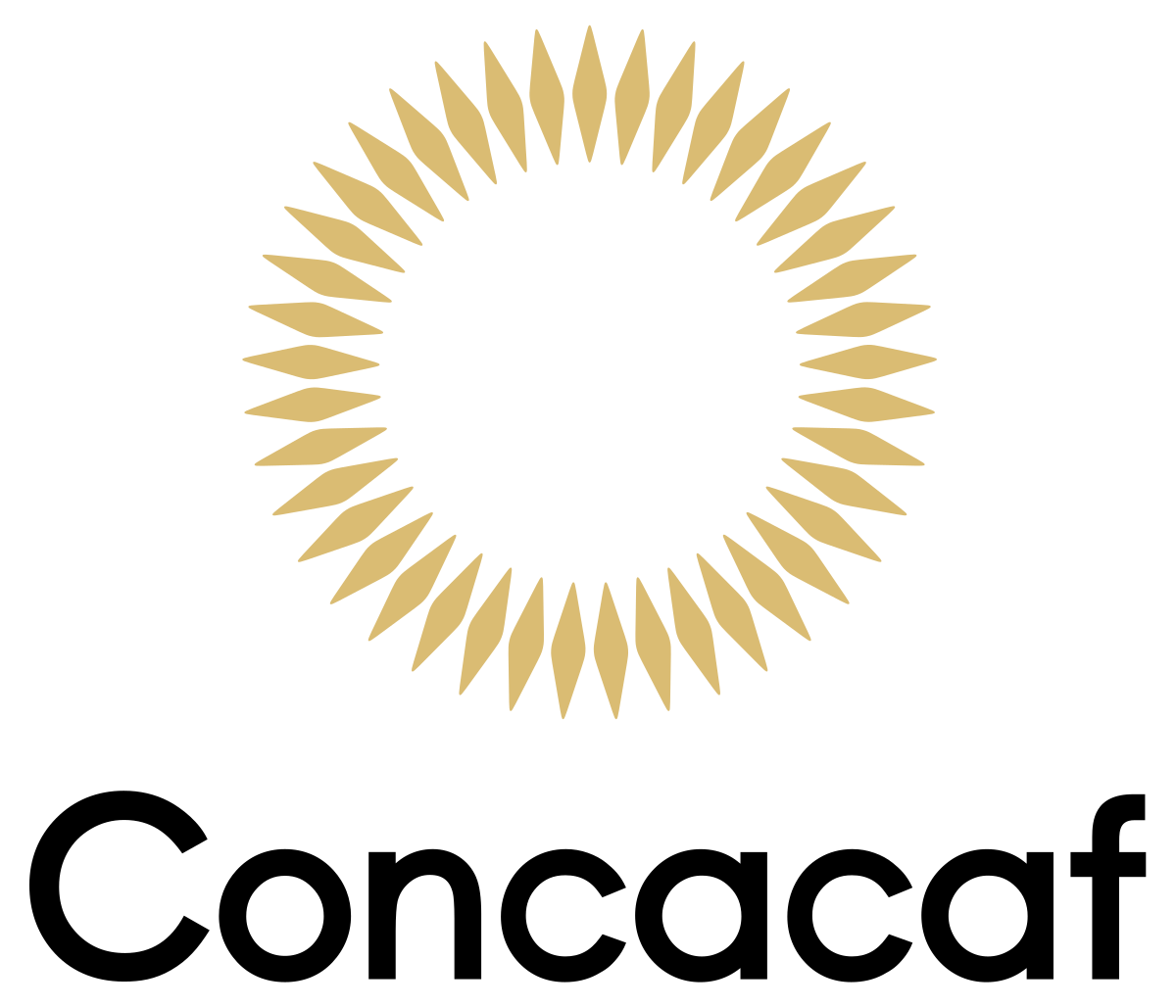





.png)
